Introduction
Add images, videos, html and iframe content within the lightbox shortcode. Lightboxes are modal dialogs that appear over the webpage content. They are sometimes referred to as popups. There are many different lightbox types to choose from.
IFrame Content
Click on the link below to open the Intense Visions website within the Magnific Popup lightbox.
Check out Intense Visions
HTML Content
Video
This example has a YouTube video within html content. Click on the image to show the lightbox.
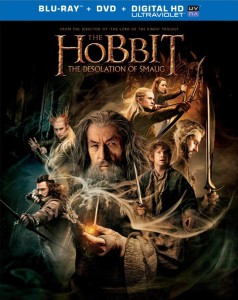
HTML With an Image, Icons, and Social Share Buttons
Click on the link below to open HTML content within the lightbox.
Another html content example
Custom HTML Content
You can place extremely customized html content in this area.

Explore More Shortcodes
- Alert
- Animated Popular
- Animated Image
- Animated Scroll New
- Audio
- Badge
- Blockquote
- Blog
- Blur New
- Books
- Button
- Chart
- Clients
- Code
- Collapsibles
- Content Box
- Content Section Popular
- Counter
- Coupons
- Custom Post Type
- Definitions
- Device Mockups
- Divider Popular
- Dropcap
- Emphasis
- Events
- FAQ
- Filler
- Flip Box Popular
- Fullscreen Video
- Gallery Popular
- Google Docs Viewer
- Guests
- Heading
- Highlight
- Hover Box
- Horizontal Ruler
- Icon Popular
- Icon List
- If New
- Image
- Image Compare
- Jobs
- Label
- Lead
- Lightbox
- Locations
- Map
- Masonry
- Members
- Menu
- Post Meta Data
- Movies
- Music
- News
- Overlay Popular
- Panel New
- Parallax Scene Popular
- Permalink
- Person
- Popover
- Portfolio
- Post Fields
- Post Media
- Pricing Table
- Progress
- Project
- Promotional Box
- QR Code
- Quotes
- Recent Books
- Recent Clients
- Recent Coupons
- Recent Events
- Recent Jobs
- Recent Locations
- Recent Movies
- Recent Music
- Recent News
- Recent Portfolios
- Recent Posts
- Recent Projects
- Recent Quotes
- Recent Recipes
[intense_content_section]
<h2>Introduction</h2>
Add images, videos, html and iframe content within the lightbox shortcode. Lightboxes are modal dialogs that appear over the webpage content. They are sometimes referred to as popups. There are many different lightbox types to choose from.
[/intense_content_section]
[intense_content_section background_type="color" background_color="#f9f9f9" border_top="1px solid #ededed" border_bottom="1px solid #ededed"]
[intense_snippet snippet_id="2475" snippet_title="Lightbox List"]
[/intense_content_section]
[intense_content_section]
<h2>IFrame Content</h2>
Click on the link below to open the Intense Visions website within the Magnific Popup lightbox.
[intense_lightbox type="magnificpopup" content_type="iframe" url="https://intenseplugin.comvisions.com"]
Check out Intense Visions
[/intense_lightbox]
[/intense_content_section]
[intense_content_section background_type="color" background_color="#f9f9f9" border_top="1px solid #ededed" border_bottom="1px solid #ededed"]
<h2>HTML Content</h2>
<h3>Video</h3>
This example has a YouTube video within html content. Click on the image to show the lightbox.
[intense_lightbox type="magnificpopup" content_type="html" html_element="video-trailer"]
[intense_image image="1995" size="medium" title="The Hobbit"]
[/intense_lightbox]
<div id="video-trailer" style="width:800px; height:450px;">
[intense_video video_type="youtube" video_url="https://www.youtube.com/watch?v=OPVWy1tFXuc"]
</div>
[intense_spacer height="0" clear="both"]
<h3>HTML With an Image, Icons, and Social Share Buttons</h3>
Click on the link below to open HTML content within the lightbox.
[intense_lightbox type="colorbox" content_type="html" html_element="custom-html"]
Another html content example
[/intense_lightbox]
<div id="custom-html" style="width:500px; height:450px;">
<h3>Custom HTML Content</h3>
You can place extremely customized html content in this area.
[intense_image image="712" size="medium500" title="Future"]
<br />
<div class="pull-left">
[intense_icon type="star"][intense_icon type="star"][intense_icon type="star"][intense_icon type="star"][intense_icon type="star-half"]
</div>
<div class="pull-right">
[intense_social_share show_facebook="1"]
[/intense_social_share]
[intense_social_share show_googleplus="1"]
[/intense_social_share]
</div>
</div>
[/intense_content_section]
[intense_snippet snippet_id="Child Theme | Shortcodes/footer" snippet_title="Shortcode Page Footer"]


