Introduction
The promo box shortcode is perfect for call-outs and promotions. Easily add a button with link, change the size, set the borders, add a shadow, and more.
Buttons
Control the size, color, position, and link of a button within the promo box shortcode. The button is a great tool for a call-to-action.
Button on the right
Lorem ipsum dolor sit amet, consectetur adipiscing elit. Cras sed neque sed lectus aliquam viverra vestibulum in ligula. Quisque ac orci condimentum, suscipit nibh vitae, viverra elit. Aenean mattis nisl et sem adipiscing, at aliquam est dictum. Ut nec massa a nulla tempor volutpat sed et purus. Sed ut augue viverra, lobortis lacus nec, tincidunt mi. Morbi tincidunt justo vel felis interdum, quis pharetra libero porta. Nunc congue sem vel sapien hendrerit, quis pellentesque mi viverra. Cras sed neque sed lectus aliquam viverra vestibulum in ligula.
Button on the left
Lorem ipsum dolor sit amet, consectetur adipiscing elit. Cras laoreet diam ac mauris placerat sollicitudin. Morbi pulvinar elit a felis vulputate volutpat. Mauris sit amet tellus eget neque gravida volutpat. Cras sit amet mi eu sem congue fringilla. Nunc congue sem vel sapien hendrerit, quis pellentesque mi viverra.
Sizes
The promo box shortcode includes four different predefined sizes.
Borders
Control each border independently. Change the size, style, and color. You can also set the border radius (rounded corners).
Additional Styling
Change the font, background color, background image, shadow, and opacity of the promo box shortcode.
Background image and shadow. There are 14 shadows to choose from.
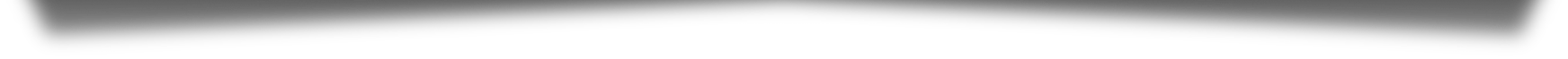
Explore More Shortcodes
- Alert
- Animated Popular
- Animated Image
- Animated Scroll New
- Audio
- Badge
- Blockquote
- Blog
- Blur New
- Books
- Button
- Chart
- Clients
- Code
- Collapsibles
- Content Box
- Content Section Popular
- Counter
- Coupons
- Custom Post Type
- Definitions
- Device Mockups
- Divider Popular
- Dropcap
- Emphasis
- Events
- FAQ
- Filler
- Flip Box Popular
- Fullscreen Video
- Gallery Popular
- Google Docs Viewer
- Guests
- Heading
- Highlight
- Hover Box
- Horizontal Ruler
- Icon Popular
- Icon List
- If New
- Image
- Image Compare
- Jobs
- Label
- Lead
- Lightbox
- Locations
- Map
- Masonry
- Members
- Menu
- Post Meta Data
- Movies
- Music
- News
- Overlay Popular
- Panel New
- Parallax Scene Popular
- Permalink
- Person
- Popover
- Portfolio
- Post Fields
- Post Media
- Pricing Table
- Progress
- Project
- Promotional Box
- QR Code
- Quotes
- Recent Books
- Recent Clients
- Recent Coupons
- Recent Events
- Recent Jobs
- Recent Locations
- Recent Movies
- Recent Music
- Recent News
- Recent Portfolios
- Recent Posts
- Recent Projects
- Recent Quotes
- Recent Recipes
[intense_content_section]
<h2>Introduction</h2>
The promo box shortcode is perfect for call-outs and promotions. Easily add a button with link, change the size, set the borders, add a shadow, and more.
[/intense_content_section]
[intense_content_section background_type="color" background_color="#f9f9f9" border_top="1px solid #ededed" border_bottom="1px solid #ededed"]
<h2>Buttons</h2>
Control the size, color, position, and link of a button within the promo box shortcode. The button is a great tool for a call-to-action.
[intense_promo_box button_text="Buy Now"]
<h2>Button on the right</h2>
[intense_filler paragraphs="1"]
[/intense_promo_box]
[intense_promo_box button_text="Button" button_color="error" button_position="left"]
<h2>Button on the left</h2>
[intense_filler paragraphs="1"]
[/intense_promo_box]
[/intense_content_section]
[intense_content_section]
<h2>Sizes</h2>
The promo box shortcode includes four different predefined sizes.
[intense_promo_box size="small"]Small[/intense_promo_box]
[intense_promo_box size="medium"]Medium[/intense_promo_box]
[intense_promo_box size="large"]Large[/intense_promo_box]
[intense_promo_box size="mega"]Mega[/intense_promo_box]
[/intense_content_section]
[intense_content_section background_type="color" background_color="#f9f9f9" border_top="1px solid #ededed" border_bottom="1px solid #ededed"]
<h2>Borders</h2>
Control each border independently. Change the size, style, and color. You can also set the border radius (rounded corners).
[intense_promo_box border_top="2px solid #ffab3d" border_right="2px double #960808" border_bottom="2px dashed #1468c9" border_left="2px dotted #9e0696" border_radius="10px"]
Custom borders and border radius
[/intense_promo_box]
[intense_promo_box border_top="2px solid #ffab3d" ]
Another example with just the border on the top
[/intense_promo_box]
[intense_promo_box border_left="2px solid #1468c9" ]
Another example with just the border on the left
[/intense_promo_box]
[intense_promo_box border="1px solid #1468c9" ]
Another example with all the borders the same
[/intense_promo_box]
[/intense_content_section]
[intense_content_section background_type="color" background_color="#f9f9f9" border_top="1px solid #ededed" border_bottom="1px solid #ededed"]
<h2>Additional Styling</h2>
Change the font, background color, background image, shadow, and opacity of the promo box shortcode.
[intense_promo_box color="#ffffff" background_color="inverse"]
Background color and font
[/intense_promo_box]
[intense_promo_box size="mega" shadow="12" image="684"]
<h2>Background image and shadow. There are 14 shadows to choose from.
[/intense_promo_box]
[/intense_content_section]
[intense_snippet snippet_id="Child Theme | Shortcodes/footer" snippet_title="Shortcode Page Footer"]
